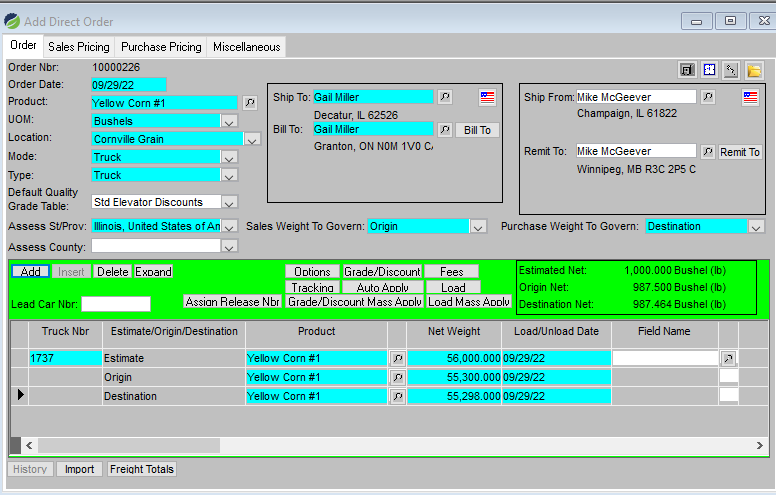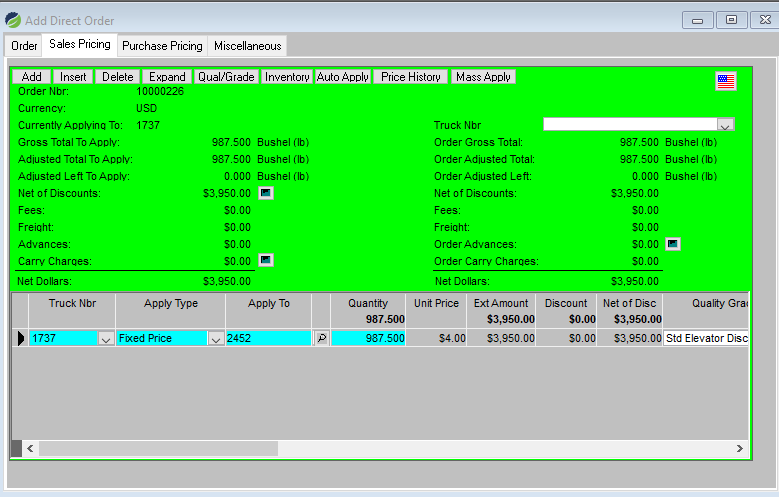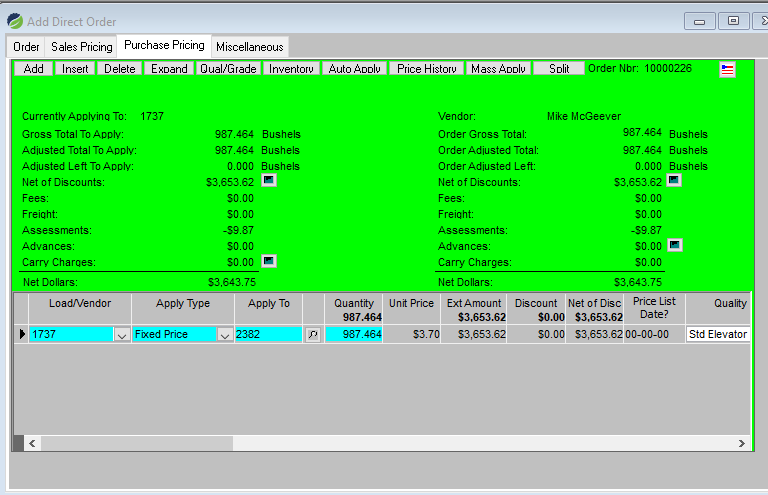In the current competitive landscape, the ability to preserve the grain’s identity as it moves through the supply chain, commonly referred to “Identity Preserved” or “IP”, is quickly moving from “handy to know” to “absolutely essential.” Tracking the origins and the quality of the grain throughout the value chain enables you to maximize both margins and customer satisfaction.

Why is food traceability essential?
- Identity Preserved Differentiates Commodities, and Your Business The ability to track a product from farm to fork allows you to assure your customers that the food they are eating is of the highest quality and was produced in an ethical and sustainable way. In an increasingly competitive global market, customers will pay a premium price for premium food.
- Identity Preserved Food Can Be Traced: The ability to trace grain from destination to source is essential for recalls, but forward tracing can also be used not only for cases of bin contamination, but to denote the final processing yields of grains purchased from different suppliers.
- Identity Preserved Maintains Compliance: Canada and European Union have already begun instituting rules surrounding Deforestation and Clean Fuel Regulations. These regulations have been incorporated into Agrosoft, our CTRM agribusiness accounting software, to ensure regulatory compliance.
Identity Preserved - A Packaged Solution
When the product is packaged, identity preservation becomes much simpler. In Agrosoft grain accounting software, packaged products can be assigned a lot number, either at manufacturing time (for internally produced products) or at receipt time.
From that moment on, every transfer, shipment, sale, return, or movement of the product should require the lot number, so you always trace where a lot is in your organization. In Agrosoft, we support the ability to track lots throughout the system, as well as the ability to quarantine or hold lots using user defined status codes. This would enable you to mark a lot as “testing required” or “test results pending” or “rejected”, with the ability to document the stages that are relevant to your organization.
The main challenge with lot tracking isn’t the tracing, it’s making sure the lot numbers are properly recorded when the inventory is received, moved, or shipped out. With this in mind, Agrosoft provides bar code scanning for handling lot tracked products.

Identity Preserved - Bulk Challenges
With bulk, unpackaged grain, the challenges are numerous. The fun begins when grain from an individual shipment is mixed in with grain from other shipments. Unless every load is stored separately, tracking the grain is as much an exercise in tracking where the grain has been as tracking the grain itself.
In Agrosoft, we maintain an inventory transaction log that allows you to track which user-defined storage location any shipment has been placed in. Agrosoft’s identity preserved tracing functionality enables you to track any loads that went into a particular bin, and any movements out of the bin. Our bin management solution can also trace the last time the bin was empty, and record all bin cleanings.
If a bulk load is contaminated, any bins that load touched, or any loads that touched the contaminated grain, may need to be recalled. Agrosoft’s robust food traceability allows the operator to trace which bin grain was placed in, then see all movements of grain in-and-out of the bin. If grain was moved to another bin, you can then trace that bin as well.
This information will only exist if it is properly recorded. Agrosoft’s grain elevator software solutions provide interfaces with the electronic scales that facilitates inventory tracking, on both inbound and outbound movements of the grain.
This inventory management data could, if desired, also be integrated into a client’s block chain traceability as well.
Identity Preserved - Quality Averaging
In addition to bin management tracing, we also allow you to track the grain quality in a bin. Agrosoft will maintain a running weighted average summary of the grain quality of the grain that went into the bin, based on the loads received. This average can be manually overridden by an operator with proper security, with Agrosoft recording who overrode the averages and when. This allows you to maintain track of a certain quality factor, such as damage, while also giving you the option of overriding the average if an actual testing of the grain’s quality proves more accurate.

As with the traceability, we allow you to record when a bin is emptied and/or cleaned, so that the factor averages can be reset to zero. Knowing this is critical for food traceability / block chain traceability as well.
Identity Preserved - Conclusion
While the challenges of tracing grain identity and grain quality through the supply chain are numerous, the rewards are enormous. When done properly, the ability to certify your product's origins moves beyond mere compliance, and becomes a true competitive advantage that gives you pricing power. Once a question of food safety, Identity Preserved products are now a central part of sustainability and customer satisfaction, and provide the sort of results and profits that every agribusiness will want to preserve.